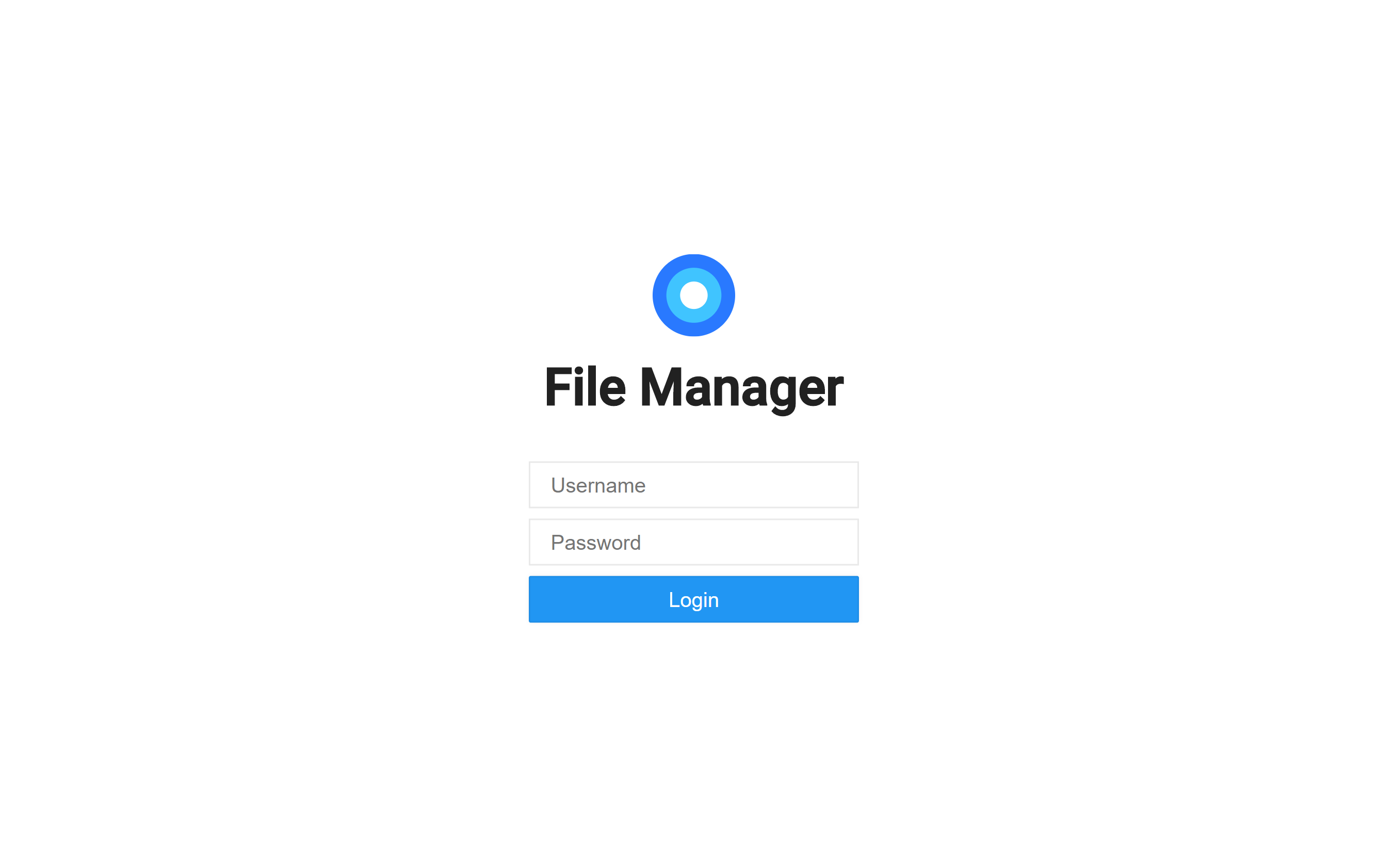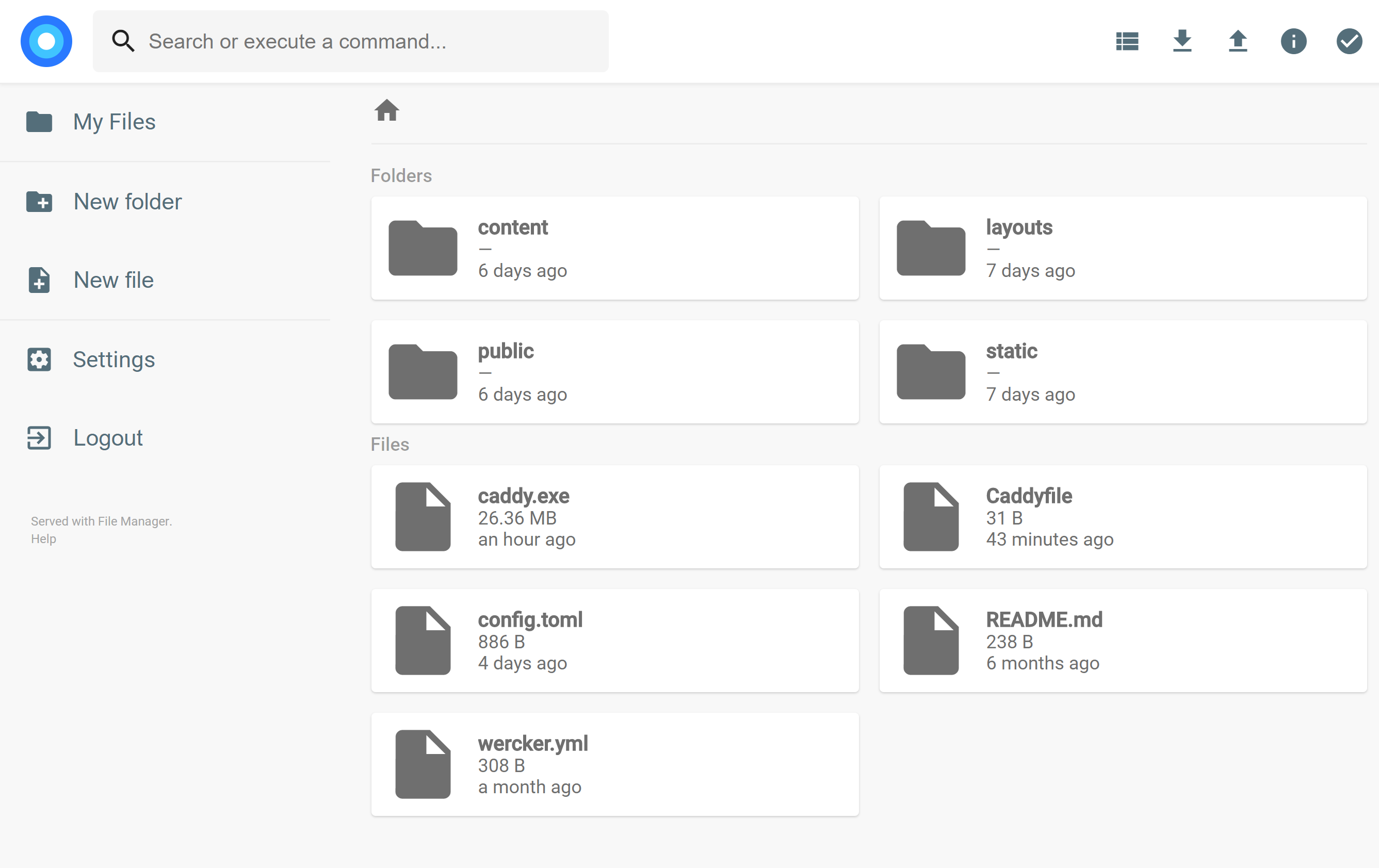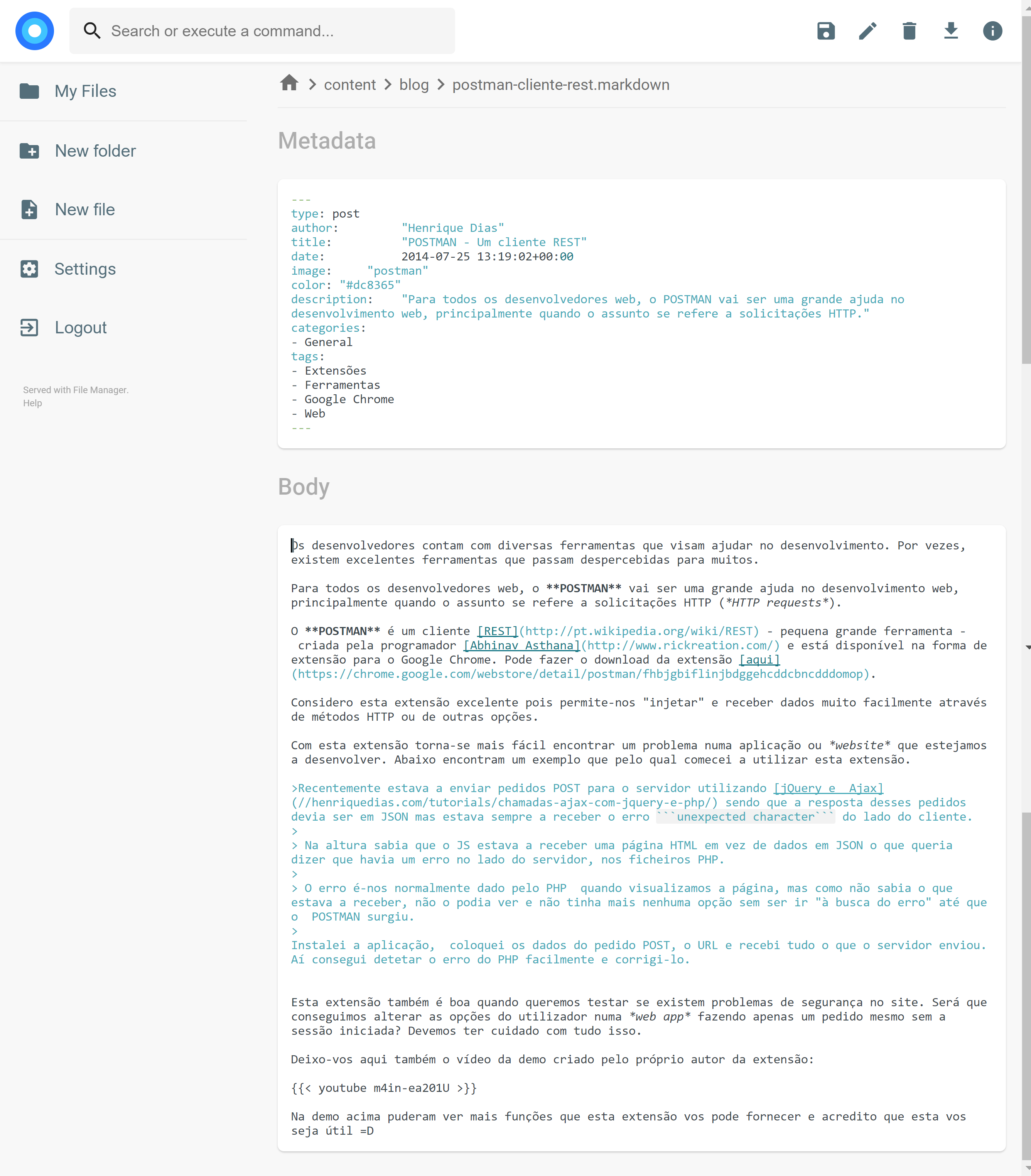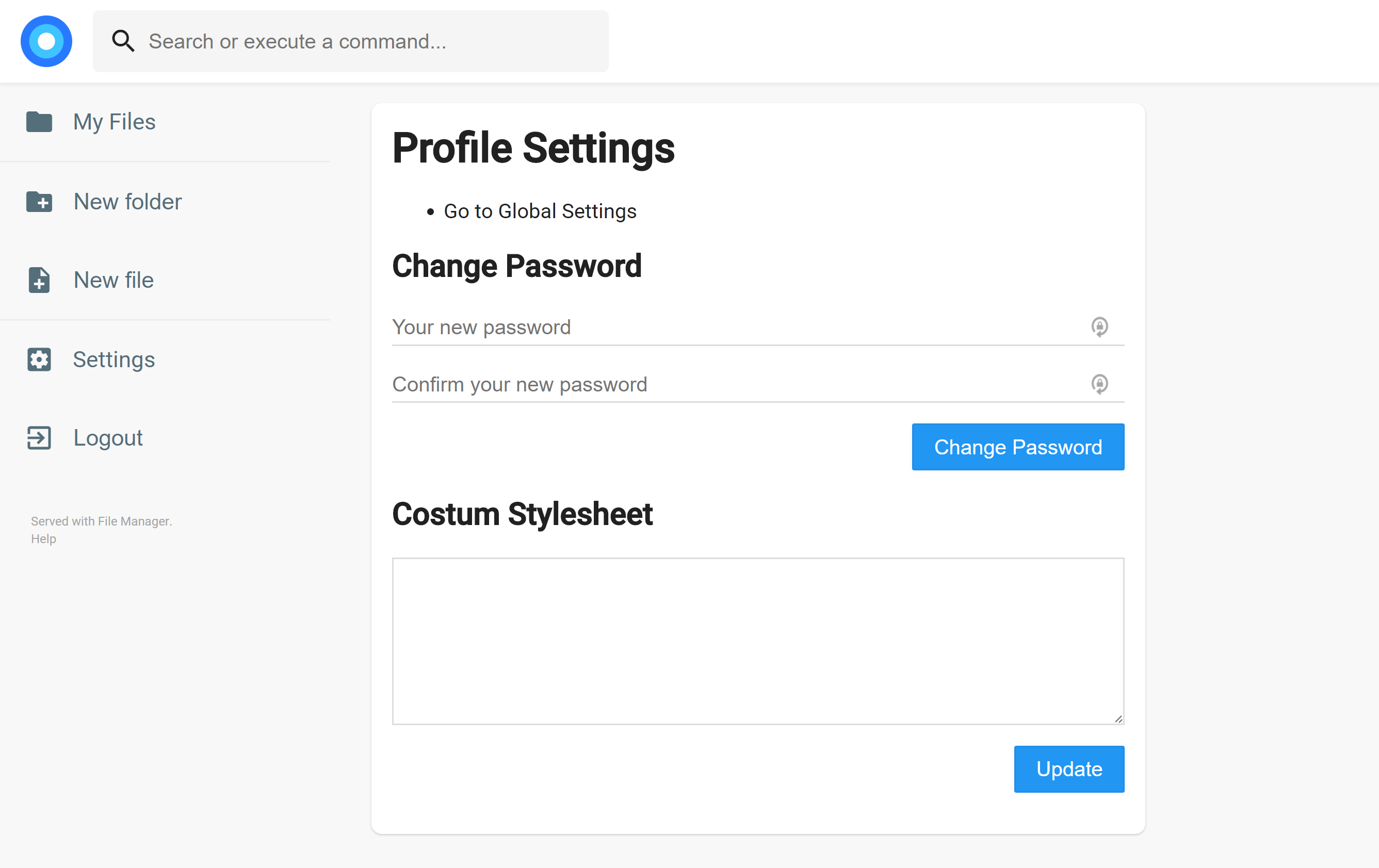Former-commit-id: 2c811f8ccdfaa49105691e6eab3e0456c5316bec [formerly c43eca29df71d40f7f4c1af54d4d446e333eaaed] [formerly a00e86d20b8937a5389a315918549a46ddb4a761 [formerly d3c632aa1ad92ebfdf7b6ac6b11a01522bf86c80]] Former-commit-id: 0ce4f1de5a04d2345ad2d3933485f3efec35ffbc [formerly 7224104c098901ed248ea5807cbe5241dc464dff] Former-commit-id: 50e662ac3732e4681012ee22f684af333b7e3891 |
||
|---|---|---|
| .github | ||
| assets | ||
| caddy | ||
| variables | ||
| .babelrc | ||
| .editorconfig | ||
| .eslintignore | ||
| .eslintrc.js | ||
| .gitignore | ||
| .travis.yml | ||
| CODE_OF_CONDUCT.md | ||
| LICENSE.md | ||
| README.md | ||
| auth.go | ||
| build.sh | ||
| command.go | ||
| download.go | ||
| file.go | ||
| filemanager.go | ||
| http.go | ||
| package.json | ||
| resource.go | ||
| rice-box.go.REMOVED.git-id | ||
| search.go | ||
| settings.go | ||
| users.go | ||
README.md
filemanager
filemanager provides a file managing interface within a specified directory and it can be used to upload, delete, preview, rename and edit your files. It allows the creation of multiple users and each user can have its own directory. It can be used as a standalone app or as a middleware.
Features
Easy login system.
Listings of your files, available in two styles: mosaic and list. You can delete, move, rename, upload and create new files, as well as directories. Single files can be downloaded directly, and multiple files as .zip, .tar, .tar.gz, .tar.bz2 or .tar.xz.
File Manager editor is powered by Codemirror and if you're working with markdown files with metadata, both parts will be separated from each other so you can focus on the content.
On the settings page, a regular user can set its own custom CSS to personalize the experience and change its password. For admins, they can manage the permissions of each user, set commands which can be executed when certain events are triggered (such as before saving and after saving) and change plugin's settings.
We also allow the users to search in the directories and execute commands if allowed.
Search
FileManager allows you to search through your files and it has some options. By default, your search will be something like this:
this are keywords
If you search for that it will look at every file that contains "this", "are" or "keywords" on their name. If you want to search for an exact term, you should surround your search by double quotes:
"this is the name"
That will search for any file that contains "this is the name" on its name. It won't search for each separated term this time.
By default, every search will be case sensitive. Although, you can make a case insensitive search by adding case:insensitive to the search terms, like this:
this are keywords case:insensitive