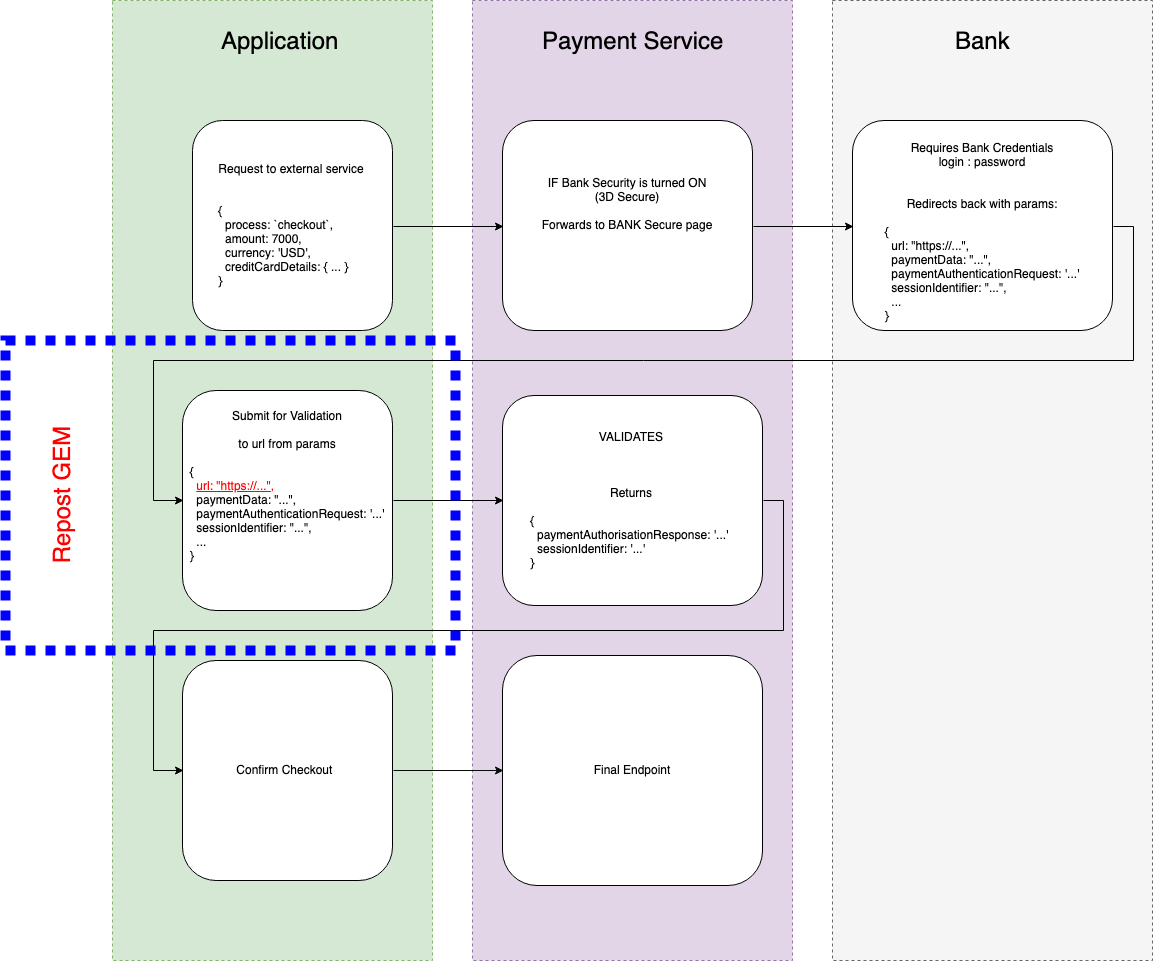|
|
||
|---|---|---|
| bin | ||
| lib | ||
| spec | ||
| .rspec | ||
| .travis.yml | ||
| CODE_OF_CONDUCT.md | ||
| Gemfile | ||
| Gemfile.lock | ||
| LICENSE.txt | ||
| README.md | ||
| Rakefile | ||
| repost.gemspec | ||
README.md
Gem Repost implements Redirect using POST method
Installation
Add this line to your application's Gemfile:
gem 'repost'
And then execute:
$ bundle
Or install it yourself as:
$ gem install repost
Diagram
What problem does it solve?
When you need to send some parameters to an endpoint which should redirect you after execution. There wouldn't be a problem if an endpoint receives [GET], because you can just use redirect_to post_url(id: @model.id, token: model.token...).
But when an endpoint receives [POST], you have to generate html form and submit it. So repost gem helps to avoid creation of additional view with html form, just use redirect_post method instead.
I faced with this problem when was dealing with bank transactions. You can see the approximate scheme:
Usage
If you use Rails, gem automatically includes helper methods to your controllers:
repost(...)
and, as an alias
redirect_post(...)
Under the hood it calls render method of current controller with html:.
Example in Rails app:
class MyController < ApplicationController
...
def index
repost(...)
end
...
end
If you use Sinatra, Roda or etc., you need to require it first somewhere in you project:
require 'repost'
Then ask your senpai to generate a string with html:
Repost::Senpai.perform(...)
Example in Sinatra, Roda, etc. app:
class MyController < Sinatra::Base
get '/' do
Repost::Senpai.perform(...)
end
end
Reminder:
-
In Rails app use
repostorredirect_postmethod in your controller which performs 'redirect' when it is called. -
In Sinatra, Roda, etc. app or if you need html output - call Senpai
Full example:
UPD: authenticity token is turned off by default. Use :auto or 'auto' to turn on default authenticity token from Rails. Any other string value would be treated as custom auth token value.
Repost::Senpai.perform('http://examp.io/endpoint', # URL, looks understandable
params: {a: 1, b: 2, c: '3', d: "4"}, # Your request body
options: {
method: :post, # OPTIONAL - DEFAULT is :post, but you can use others if needed
authenticity_token: 'auto', # OPTIONAL - :auto or 'auto' for Rails form_authenticity_token, string - custom token
charset: 'Windows-1251', # OPTIONAL - DEFAULT is "UTF-8", corresponds for accept-charset
form_id: 'CustomFormID', # OPTIONAL - DEFAULT is autogenerated
autosubmit: false, # OPTIONAL - DEFAULT is true, if you want to get a confirmation for redirect
decor: { # If autosubmit is turned off or Javascript is disabled on client
section: { # ... you can decorate confirmation section and button
classes: 'red-bg red-text', # OPTIONAL - <DIV> section, set classNames, separate with space
html: '<h1>Press this button, dude!</h1>' # OPTIONAL - Any html, which will appear before submit button
},
submit: {
classes: 'button-decorated round-border', # OPTIONAL - <Input> with type submit, set classNames, separate with space
text: 'c0n71nue ...' # OPTIONAL - DEFAULT is 'Continue'
}
}
}
)
Authenticity Token (Rails)
Currently you can pass the authenticity token in two ways:
-
Recommended:
Use
optionsand:autoto pass the auth token. That should protect you from any implementation changes in future Rails versionsredirect_post('https://exmaple.io/endpoint', options: {authenticity_token: :auto}) -
Or, it is still valid to:
use
paramsandform_authenticity_tokenmethod directly from ActionControllerredirect_post('https://exmaple.io/endpoint', params: {authenticity_token: form_authenticity_token})
License
The gem is available as open source under the terms of the MIT License.
Copyright © 2019 Yaro.
That's all folks.